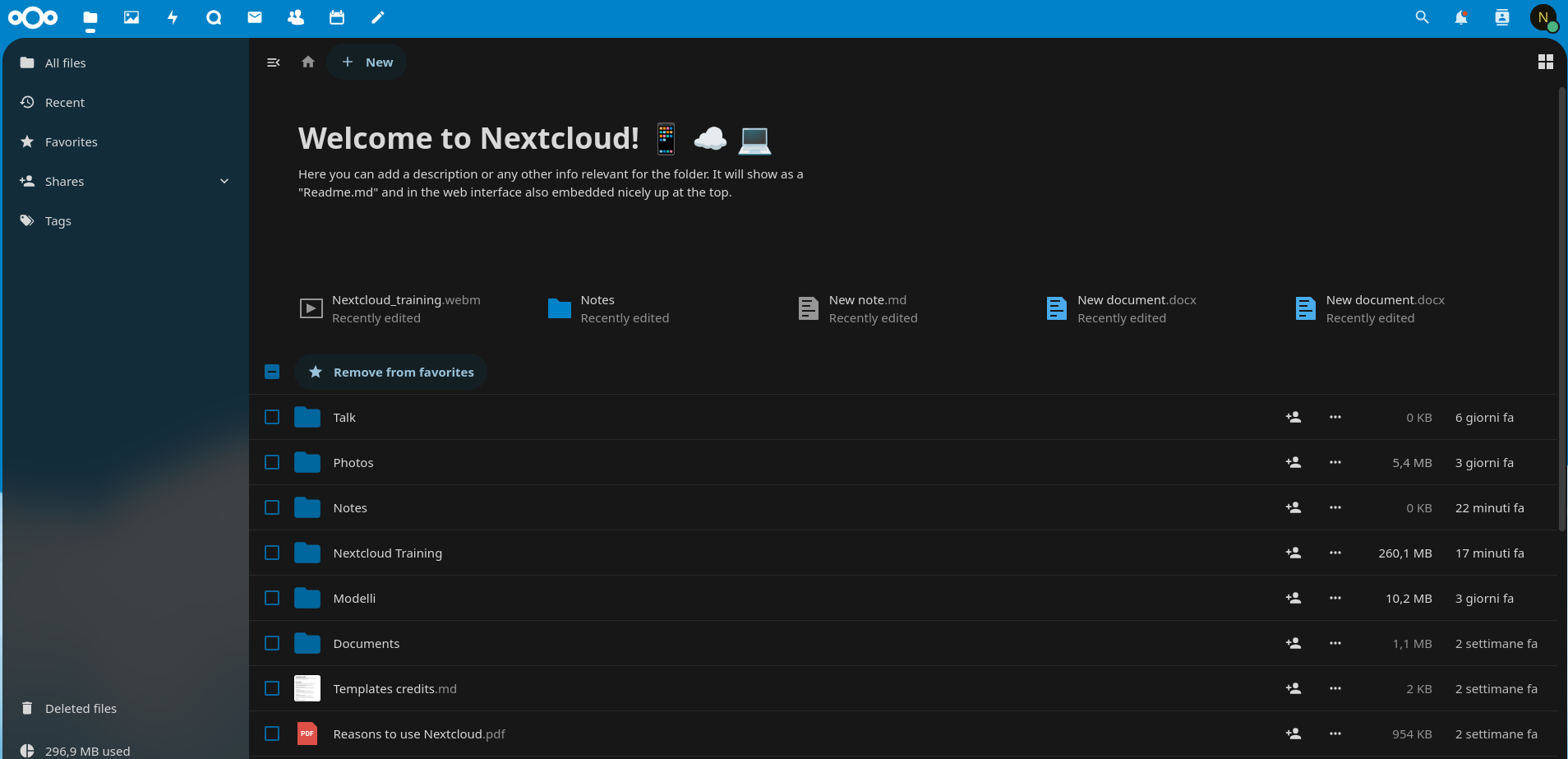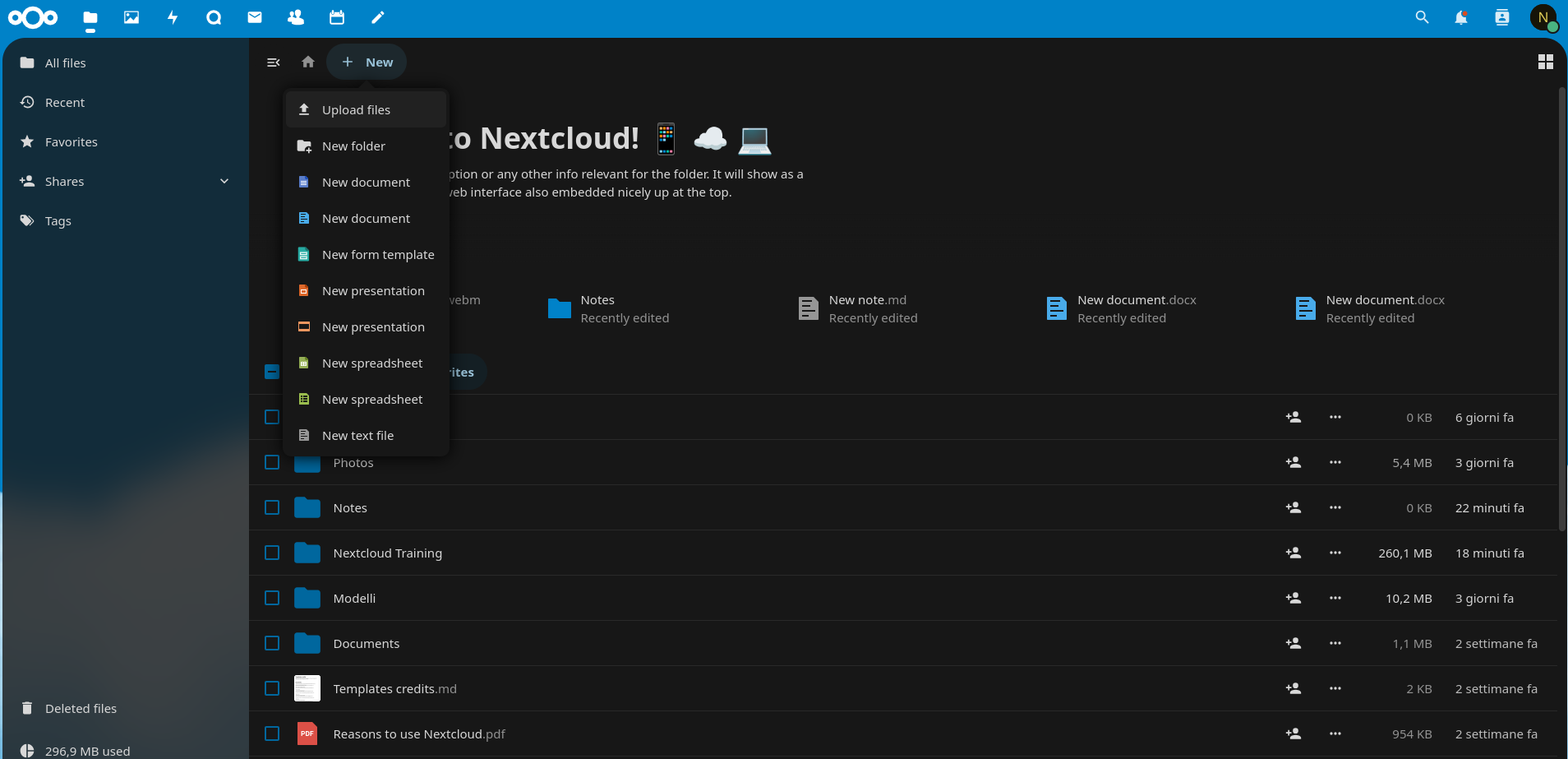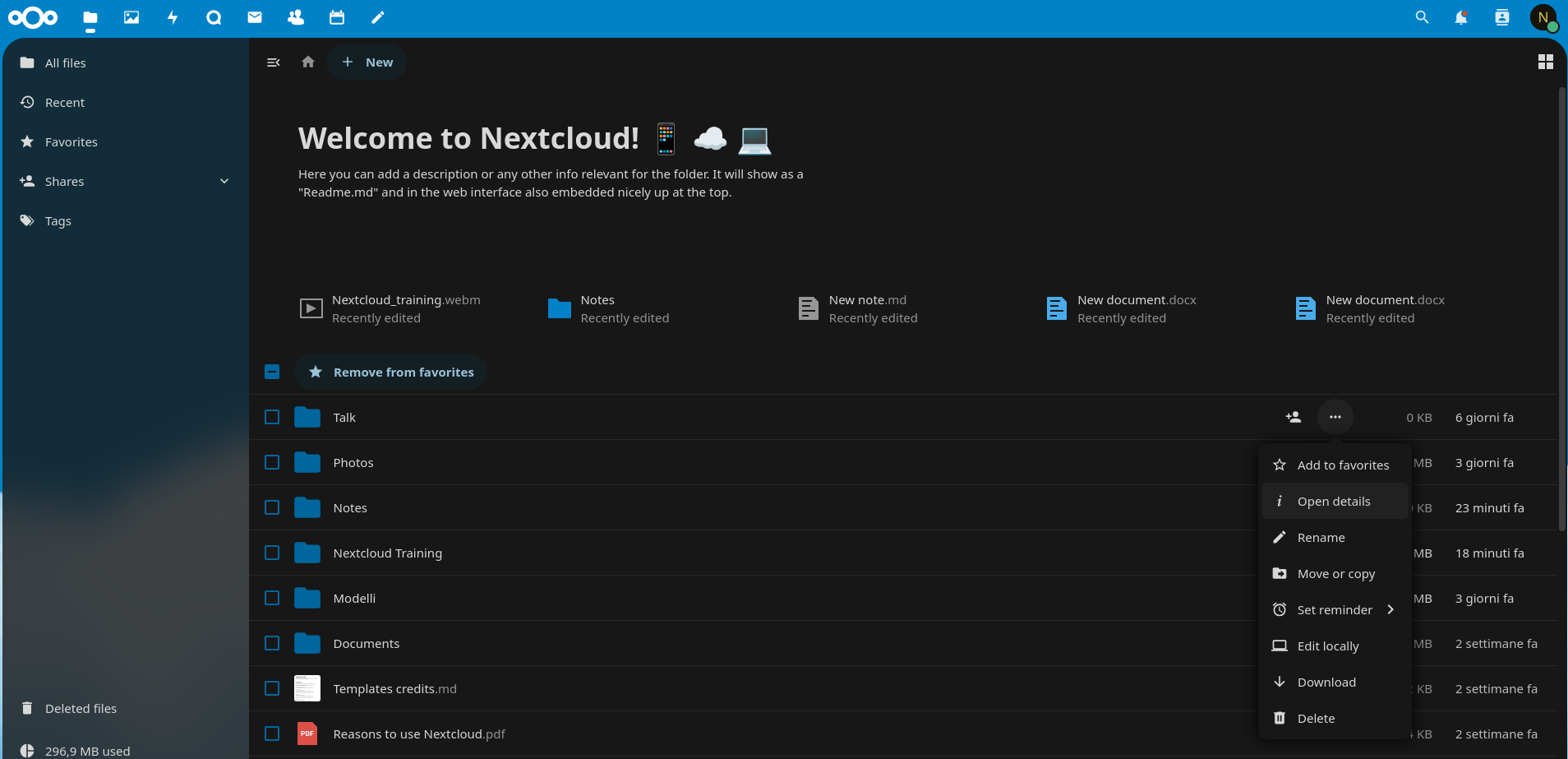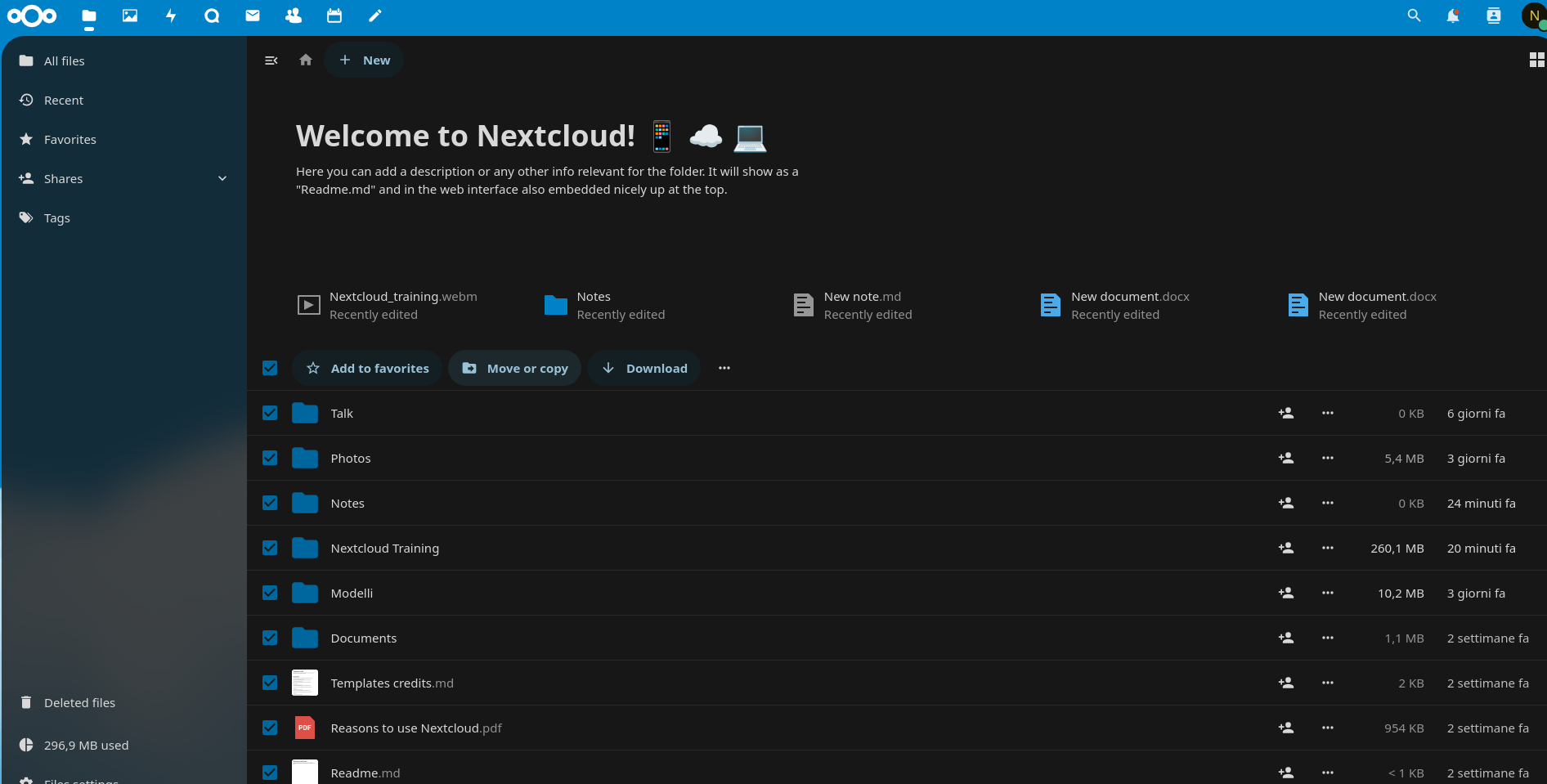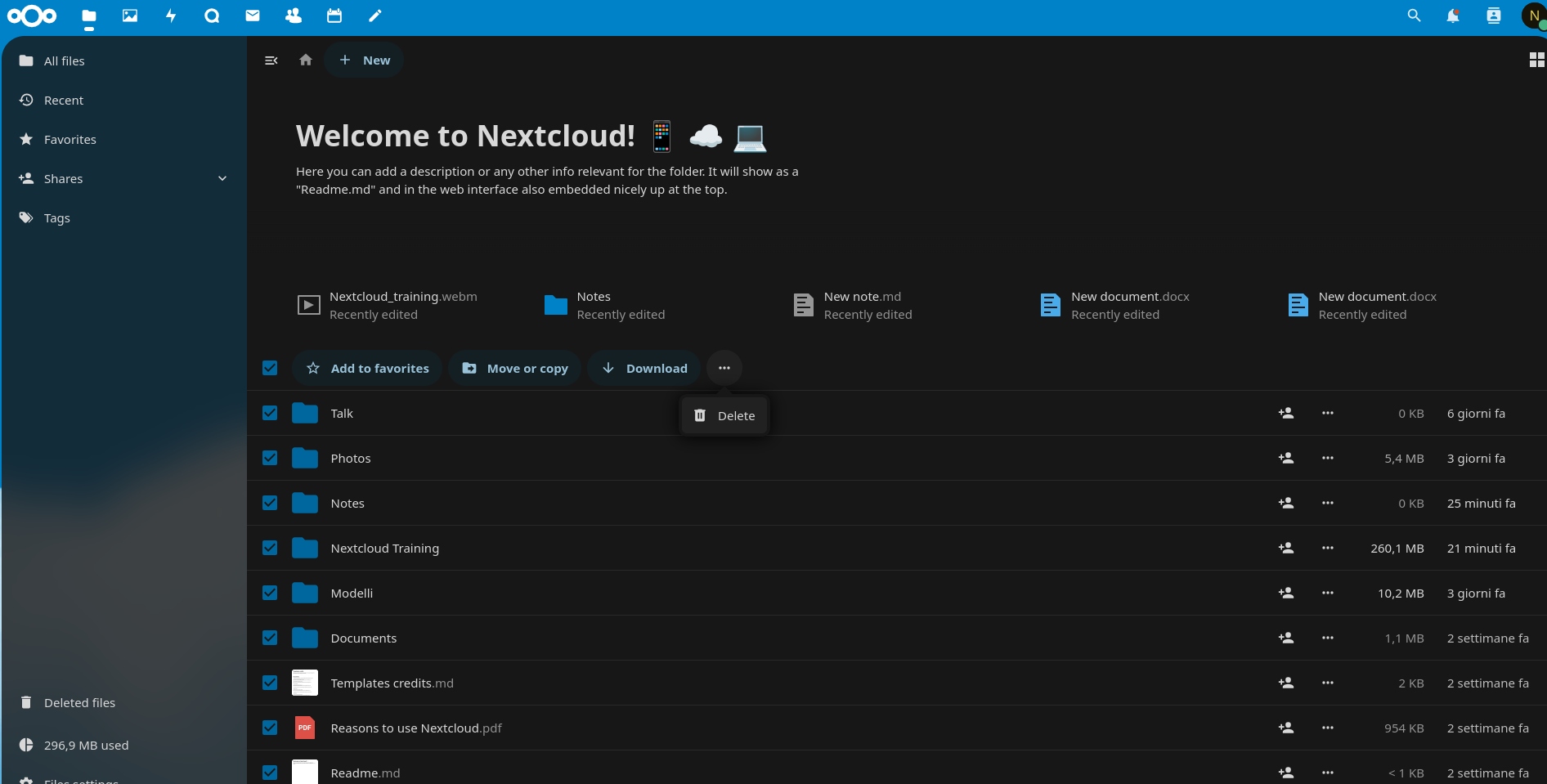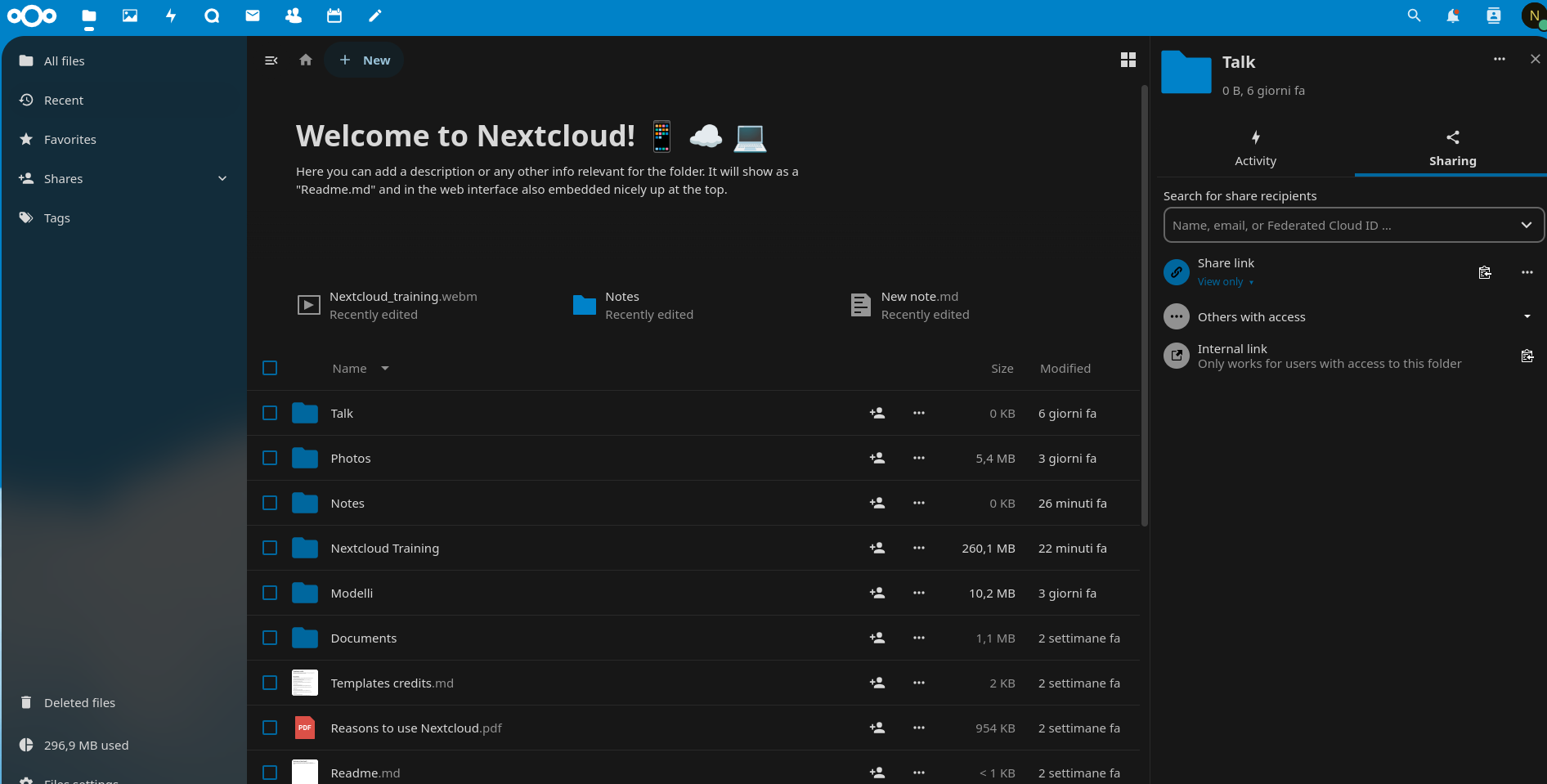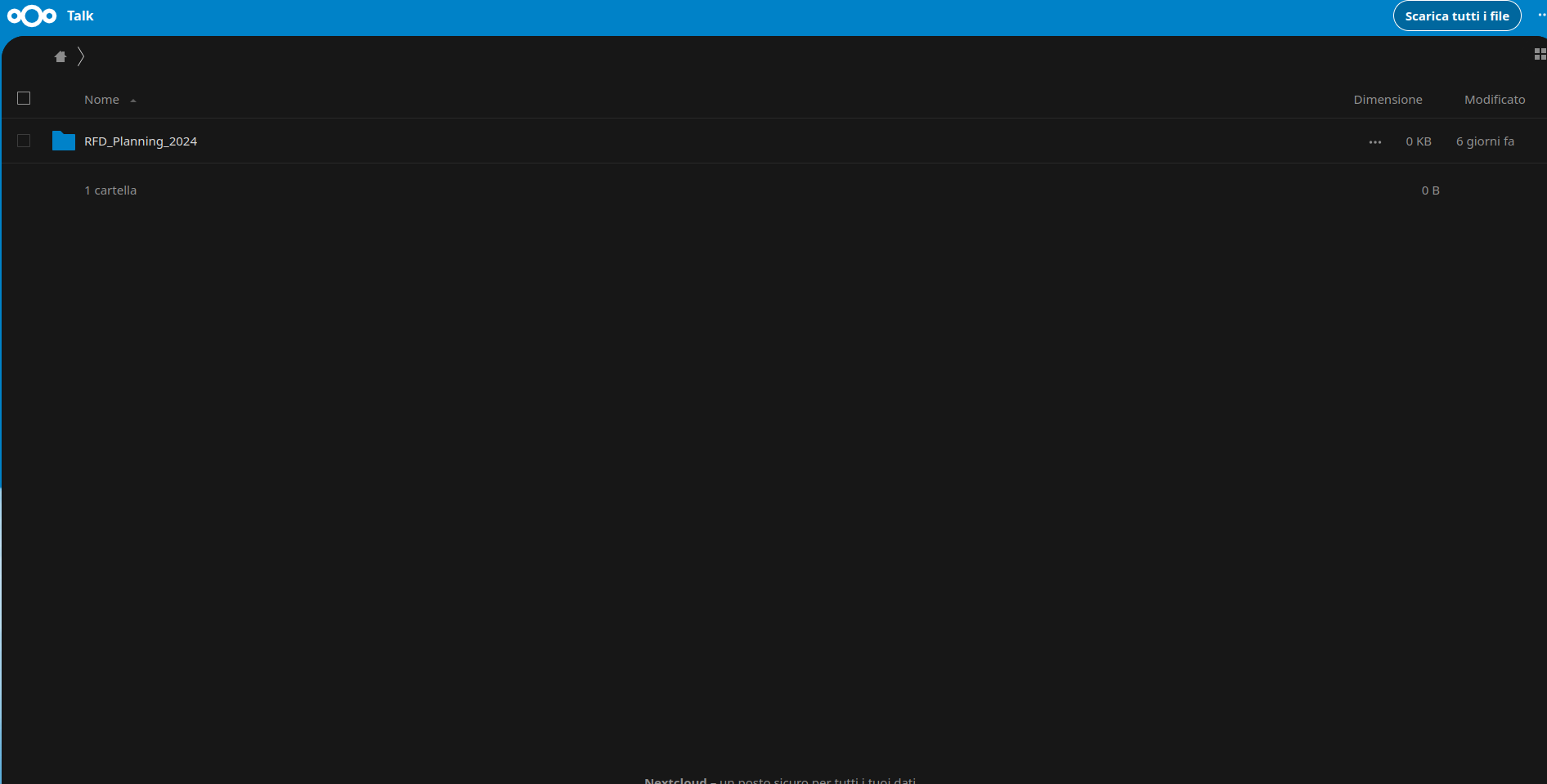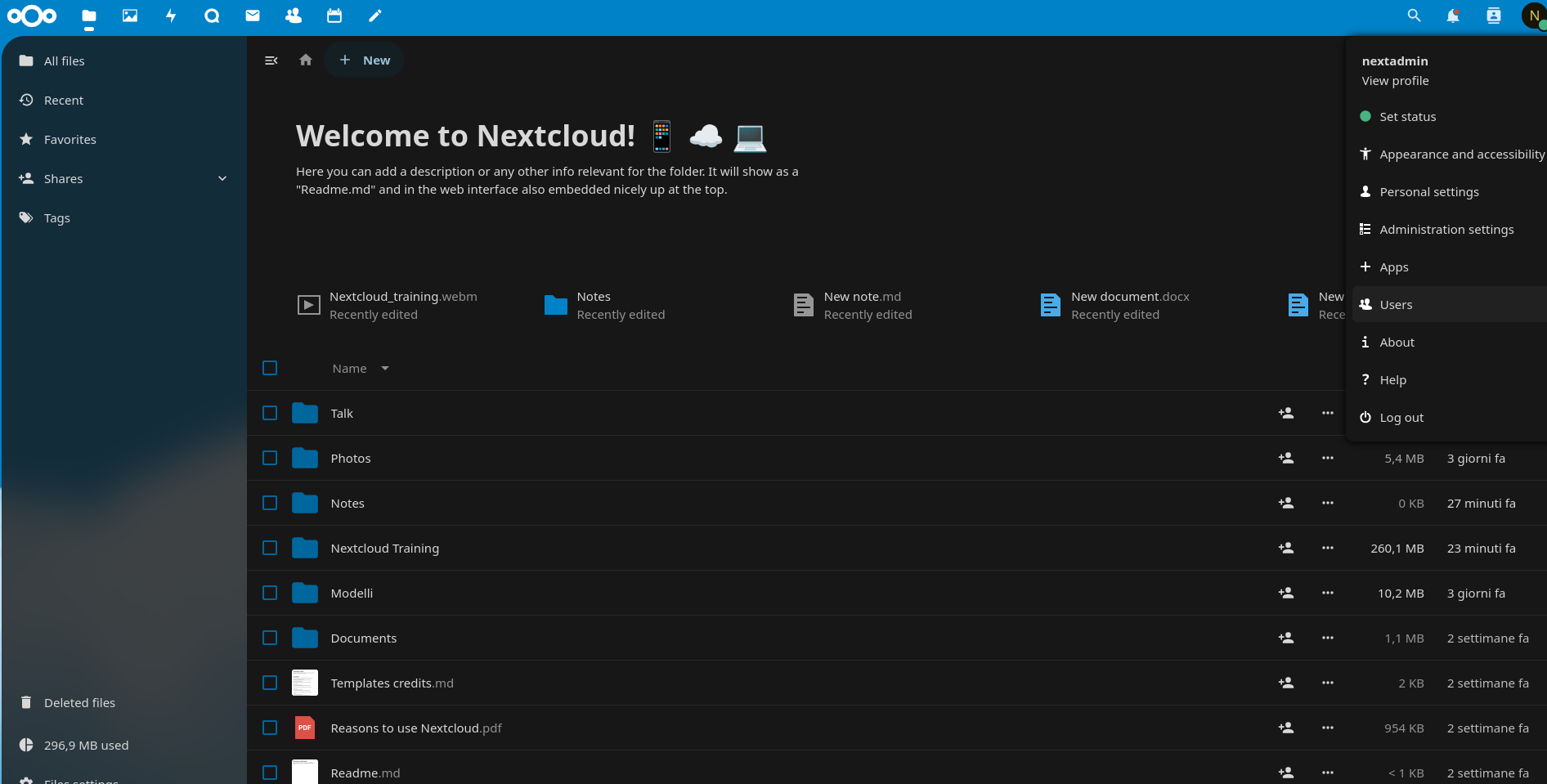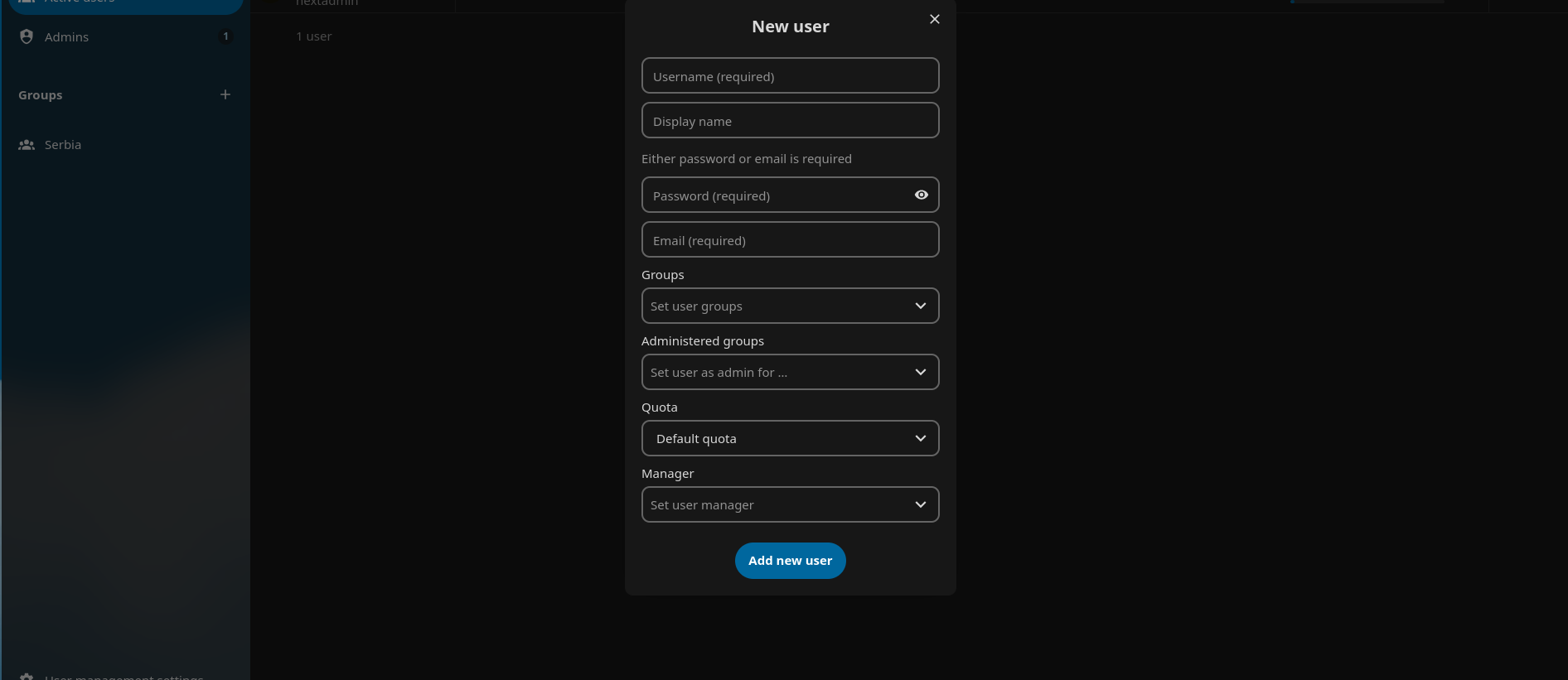NextCloud presentation
Introduction to NextCloud:
What is Nextcloud: Nextcloud is a hosting platform that allows you to create a personal cloud. You can store and synchronize your files, contacts, calendar, and multimedia content directly on your server, enabling secure access to this information from anywhere in the world using a simple web browser or smartphone.
Simple and Intuitive Interface: An efficient and user-friendly interface is a key feature that sets Nextcloud apart. The goal is to enable users to perform tasks with minimal effort, making it natural to carry out activities and reducing the number of steps required to do so.
You can connect to the Nextcloud server using any web browser. Simply point it to the Nextcloud server's URL and enter the username and password.
Example of the Nextcloud interface.
File and Directory Management: Insert files into your local shared directories, and these files are immediately synchronized with the server and other devices using the Nextcloud Desktop Sync Client, Android app, or iOS app. You can access your files on Nextcloud to create, preview, edit, delete, and share.
Clicking on the new "+" and selecting "upload file" allows you to upload files from the local device.
When multiple files and folders are selected, you can delete them all or download them as a ZIP file using the delete and download buttons.
Deleted files are moved to the deleted files, from there you can permanently delete or restore them.
File and Folder Sharing: With Nextcloud, you can share files or entire folders with users on the server and beyond.
You can create your special upload directories so that others can upload files to you without having to access the server and without being a Nextcloud user. They won't be authorized to view the content of this directory or make changes. This is a great alternative to sending large attachments via email, through an FTP server, or using commercial file-sharing services.
Example of an anonymous file upload screen.
Users and Groups: In Nextcloud, you can manage groups and users, configurable in configurations and webDAV access.
You have to go under the "Users" menù
Creating a Group.
User creation screen.